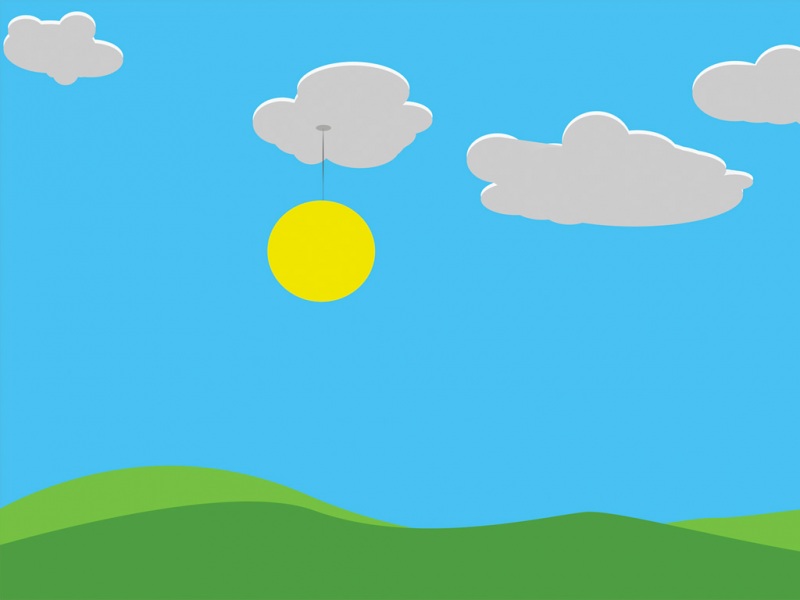基于SpringBoot调用百度ocr以及企查查接口实现对营业执照信息的提取并识别真伪
1、application.yml2、Controller层接口3、相关工具类3.1 DateUtils3.2 Http请求工具类1、application.yml
#企查查配置qichacha:key: 60f3fb2adac94455bc49652c6090974dsecret: 3C09698691DCF8F45EB71317F1A25CCC
2、Controller层接口
@Autowiredprivate IMailService mailService;@Value("${qichacha.key}")private String key;@Value("${qichacha.secret}")private String secret;/*** 营业执照识别真伪*/@GetMapping("business_license")public BusinessLicInfo businessLicense(){//获取本地的绝对路径图片File file = new File("D:\\3.png");//进行BASE64位编码String imageBase = BASE64.encodeImgageToBase64(file);imageBase = imageBase.replaceAll("\r\n", "");imageBase = imageBase.replaceAll("\\+", "%2B");//百度云的文字识别接口,后面参数为获取到的tokenString httpUrl = "/rest/2.0/ocr/v1/business_license?access_token="+BaiDuOCR.getAuth();//id_card_side=front 识别正面 id_card_side=back 识别背面String httpArg = "detect_direction=true&id_card_side=front&image=" + imageBase;String jsonResult = BaiDuOCR.request(httpUrl, httpArg);System.out.println("返回的结果--------->" + jsonResult);HashMap<String, String> map = BaiDuOCR.getBusniessLicHashMap(jsonResult);BusinessLicInfo businessLicInfo = new BusinessLicInfo();businessLicInfo.setAddress(map.get("地址"));businessLicInfo.setCeo(map.get("法人"));businessLicInfo.setCode(map.get("证件编号"));businessLicInfo.setCompanyName(map.get("单位名称"));businessLicInfo.setCreditId(map.get("社会信用代码"));businessLicInfo.setDate(map.get("有效期"));businessLicInfo.setType(map.get("类型"));//判断营业执照的真伪String url = "/ECIMatch/CompanyVerify?key=" + key + "&dtype=json" + "®No=" + businessLicInfo.getCreditId()+ "&companyName=" + businessLicInfo.getCompanyName() + "&frname=" + businessLicInfo.getCeo();int timestamp = DateUtil.getSecondTimestamp(new Date());try {String result = HttpClientUtil.doGet(url, MD5Util.MD5(key+timestamp+secret),timestamp+"");System.out.println(result);} catch (Exception e) {e.printStackTrace();}return businessLicInfo;}
3、相关工具类
3.1 DateUtils
import java.util.Date;public class DateUtil {public static int getSecondTimestamp(Date date){if (null == date) {return 0;}String timestamp = String.valueOf(date.getTime());int length = timestamp.length();if (length > 3) {return Integer.valueOf(timestamp.substring(0,length-3));} else {return 0;}}}
3.2 Http请求工具类
import java.io.IOException;import .URI;import java.util.ArrayList;import java.util.List;import java.util.Map;import org.apache.http.NameValuePair;import org.apache.http.client.entity.UrlEncodedFormEntity;import org.apache.http.client.methods.CloseableHttpResponse;import org.apache.http.client.methods.HttpGet;import org.apache.http.client.methods.HttpPost;import org.apache.http.client.utils.URIBuilder;import org.apache.http.entity.ContentType;import org.apache.http.entity.StringEntity;import org.apache.http.impl.client.CloseableHttpClient;import org.apache.http.impl.client.HttpClients;import org.apache.http.message.BasicNameValuePair;import org.apache.http.util.EntityUtils;public class HttpClientUtil {/*** 带参数的get请求* @param url* @param param* @return String*/public static String doGet(String url, Map<String, String> param) {// 创建Httpclient对象CloseableHttpClient httpclient = HttpClients.createDefault();String resultString = "";CloseableHttpResponse response = null;try {// 创建uriURIBuilder builder = new URIBuilder(url);if (param != null) {for (String key : param.keySet()) {builder.addParameter(key, param.get(key));}}URI uri = builder.build();// 创建http GET请求HttpGet httpGet = new HttpGet(uri);// 执行请求response = httpclient.execute(httpGet);// 判断返回状态是否为200if (response.getStatusLine().getStatusCode() == 200) {resultString = EntityUtils.toString(response.getEntity(), "UTF-8");}} catch (Exception e) {e.printStackTrace();} finally {try {if (response != null) {response.close();}httpclient.close();} catch (IOException e) {e.printStackTrace();}}return resultString;}/*** 带参数的get请求* @param url* @param param* @return String*/public static String doGet(String url,String token,String timeSpan,Object o) {// 创建Httpclient对象CloseableHttpClient httpclient = HttpClients.createDefault();String resultString = "";CloseableHttpResponse response = null;try {// 创建uriURIBuilder builder = new URIBuilder(url);URI uri = builder.build();// 创建http GET请求HttpGet httpGet = new HttpGet(uri);//添加header 头httpGet.setHeader("Token",token);httpGet.setHeader("Timespan",timeSpan);// 执行请求response = httpclient.execute(httpGet);// 判断返回状态是否为200if (response.getStatusLine().getStatusCode() == 200) {resultString = EntityUtils.toString(response.getEntity(), "UTF-8");}} catch (Exception e) {e.printStackTrace();} finally {try {if (response != null) {response.close();}httpclient.close();} catch (IOException e) {e.printStackTrace();}}return resultString;}//// /**//* 不带参数的get请求//* @param url//* @return String//*/// public static String doGet(String url) {// return doGet(url, null);// }/*** 不带参数的get请求** @param s* @param url* @return String*/public static String doGet(String url, String token, String timeSpan) {return doGet(url, token,timeSpan,null);}/*** 带参数的post请求* @param url* @param param* @return String*/public static String doPost(String url, Map<String, String> param) {// 创建Httpclient对象CloseableHttpClient httpClient = HttpClients.createDefault();CloseableHttpResponse response = null;String resultString = "";try {// 创建Http Post请求HttpPost httpPost = new HttpPost(url);// 创建参数列表if (param != null) {List<NameValuePair> paramList = new ArrayList<>();for (String key : param.keySet()) {paramList.add(new BasicNameValuePair(key, param.get(key)));}// 模拟表单UrlEncodedFormEntity entity = new UrlEncodedFormEntity(paramList);httpPost.setEntity(entity);}// 执行http请求response = httpClient.execute(httpPost);resultString = EntityUtils.toString(response.getEntity(), "utf-8");} catch (Exception e) {e.printStackTrace();} finally {try {response.close();} catch (IOException e) {e.printStackTrace();}}return resultString;}/*** 不带参数的post请求* @param url* @return String*/public static String doPost(String url) {return doPost(url, null);}/*** 传送json类型的post请求* @param url* @param json* @return String*/public static String doPostJson(String url, String json) {// 创建Httpclient对象CloseableHttpClient httpClient = HttpClients.createDefault();CloseableHttpResponse response = null;String resultString = "";try {// 创建Http Post请求HttpPost httpPost = new HttpPost(url);// 创建请求内容StringEntity entity = new StringEntity(json, ContentType.APPLICATION_JSON);httpPost.setEntity(entity);// 执行http请求response = httpClient.execute(httpPost);resultString = EntityUtils.toString(response.getEntity(), "utf-8");} catch (Exception e) {e.printStackTrace();} finally {try {response.close();} catch (IOException e) {e.printStackTrace();}}return resultString;}}
至于百度OCR的调用可以参考我的上一边博文基于SpringBoot调用百度ocr实现图片的文字识别功能